Updating Pi-Star And Raspberry Pi OS
Guide Page 11
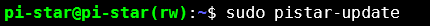
Within the new prompt you should see “(rw)” now. This means that the SD card is now read-write mode. It needs to be this way to make changes to the Pi-Star setup. We are about to make some important changes.
At the prompt, enter ...
sudo pistar-update
... on the keyboard. Press the enter key on the keyboard.
This command tells the OS to execute the command “pistar-update” under “sudo” control. (Super-User-DO) This command updates the system within the current version. It serves to update the Raspberry Pi OS first and then Pi-Star second.
Proceed to the “Next Guide Page” by clicking on the “Right Pointing Arrows”.





