Nextion Display Screen Shots
MMDVM Screen Page 01
Baud Rate Not Set
NDDC - Version A
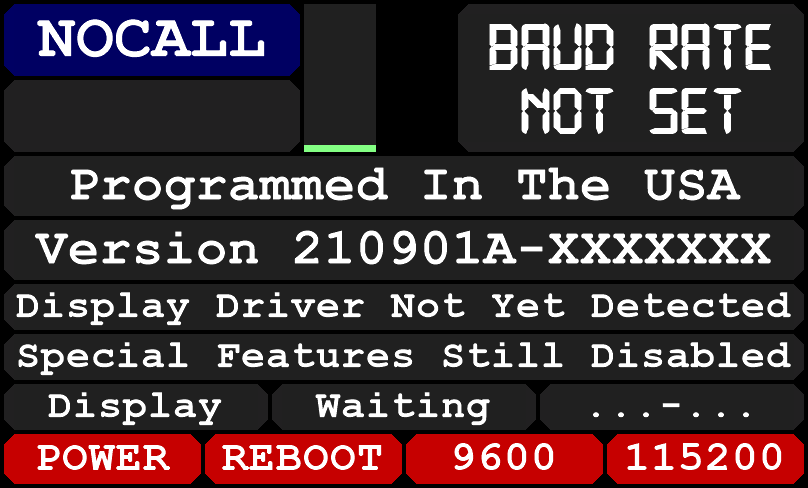
EDDC - Version B
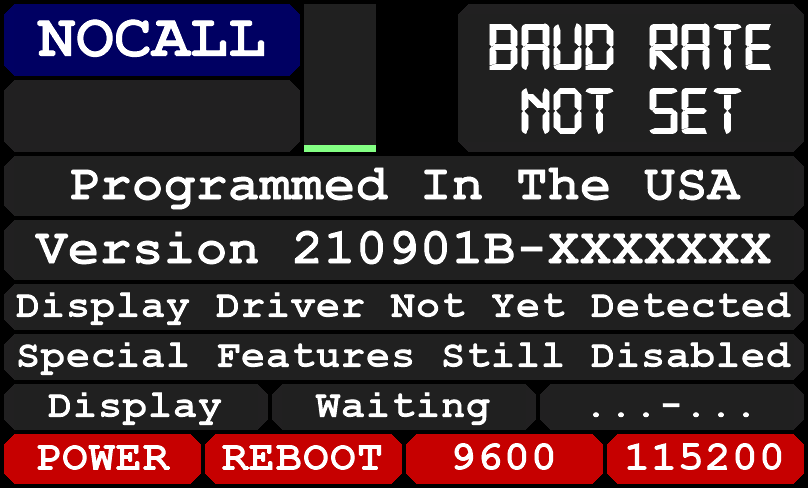
This is the first screen shown by the Nextion Display Code. It says that the Baud Rate has not been set. This also means that the Nextion Display will not respond to any commands sent over the serial port. Pressing "9600" button will change the Baud Rate to "9600 Baud". Pressing the "115200" button will change the Baud Rate to "115200 Baud". After setting the Baud Rate correctly, then the Nextion Display will respond to serial commands.
Proceed to the “Next Guide Page” by clicking on the “Right Pointing Arrows”.





