ON7LDS Nextion Display Driver Installation
Guide Page 14
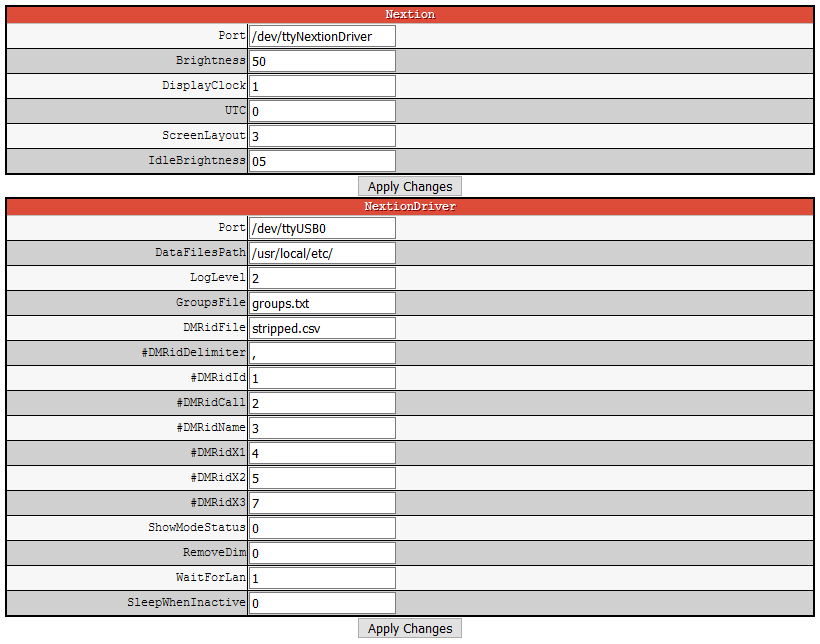
On a fresh Nextion Display Driver install, after a newly built/rebuilt Pi-Star installation, The Nextion Sections of the “MMDVMHost” should look like they do above. A lot has been added. Remember here, the top “Nextion” Section belongs to the MMDVMHost. The “NextionDriver” Section belongs to the Nextion Display Driver.
This is why the MMDVMHost section says it's port is “/dev/ttyNextionDriver”. It's output is now going into the Nextion Display Driver input. We see that the output port of the Nextion Display Driver, “NextionDriver”, is now connected to where the actual Nextion Display is physically connected.
Usually this means /dev/ttyUSB0 is for a USB connected Nextion Display, or, modem is for a MMDVM modem connected Nextion Display.
Your DONE! Your Nextion Display should be displaying more items on the IDLE and DMR screens. YET, Want MORE? Just not happy are YOU? Then proceed to Modified Nextion Display Code Link below.
Proceed to the “FIRST Guide Page” by clicking on the “Right Pointing Arrows”.





