Updating Pi-Star And Raspberry Pi OS
Guide Page 02
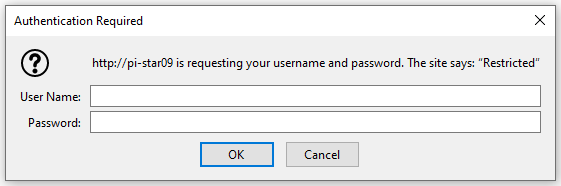
After Clicking/Tapping on “Configuration” above, a Login dialog box will appear. The User Name is “pi-star” without the quotes. Enter the User Name, press the tab key. Please note, these entries are case sensitive, in other words, no capital letters.
Proceed to the “Next Guide Page” by clicking on the “Right Pointing Arrows”.





