ON7LDS Nextion Display Driver Installation
Guide Page 03
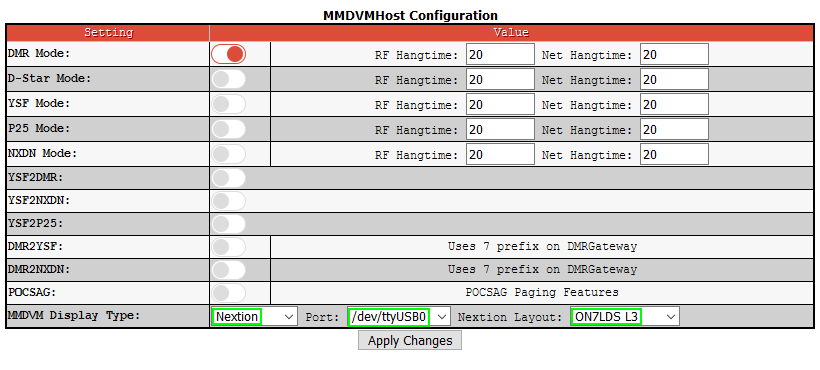
This is part of the “Configuration” screen. Before we leave this screen, please notice that under the “MMDVMHost Configuration” sub-section at the top that the display type is already set to Nextion.
The port and Nextion Layout are also set. It is important that the connected Nextion Display is already connected and working under what the MMDVMHost is sending to it. Yes, there's a difference.
On this setup page, you can see that I'm using the “/dev/ttyUSB0” port setting. This means that the “MMDVMHost” should be able to find my Nextion Display connected to my USB port on my Raspberry Pi through a USB to TTL serial device. Your setting maybe “modem”.
Nextion Layout “ON7LDS L3” is the complexity level of commands that are sent by the “MMDVMHost” to my connected Nextion Display. This is also the setting for 9600 baud. The “ON7LDS L3 HS” means 115200 Baud and is only used on the USB0 connected Nextion Display.

Click/Tap on the “Expert” area in the green box at the top of the screen.
Proceed to the “Next Guide Page” by clicking on the “Right Pointing Arrows”.





