Changing The Nextion Display Brightness
Guide Page 05
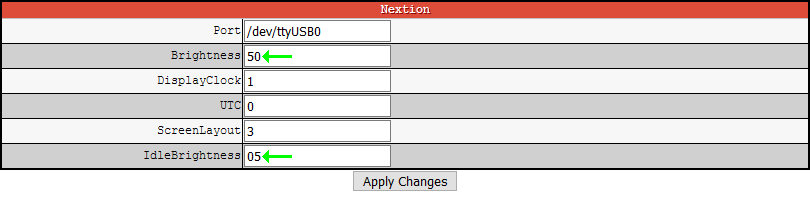
This is still the “Expert Editors” screen. Yet, it will now show all of the MMDVMHost settings. There are many sub-menus here. Scroll way on down the page, closer to the bottom. You'll find a sub-menu section named “Nextion”.
Don't be confused here, this section here, these settings listed here are the MMDVMHost settings for the Nextion Display, and has nothing to do with the Nextion Display Driver.
“Brightness” setting is for the D-Star, DMR, YSF, NXDN, P25, and POCSAG screens. This can be set to 20~100. I'll say set it as bright as needed. You see my setting above for my 5.0" Nextion Enhanced Display.
“IdleBrightness” setting is for the MMDVM IDLE Screen. This is set to 05~40. I'll say it's just supposed to be a bit dimmer than the mode screens. You see my setting above for my 5.0" Nextion Enhanced Display.
OK, we don't turn off the screen brightness, we just dim it. There are reasons for this that I'll not start any arguements over engineering specifications of the Nextion Display hardware. It's better to put the display to sleep by the sleep command (See the EDDC AG4OJ Display Driver). Let's just say that your screen will live a longer, happier life if you don't ever turn off the screen brightness with the dim=0 command. This is called better MTBF operation of the display.
Proceed to the “Next Guide Page” by clicking on the “Right Pointing Arrows”.





