Changing The Nextion Display Brightness
Guide Page 02
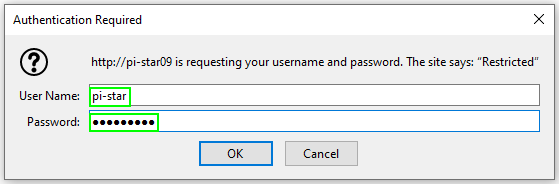
After Clicking/Tapping on “Configuration” above, a Login dialog box will appear. The User Name is “pi-star” and the Password is “raspberry” without the quotes. Enter the User Name, press the tab key, then enter the Password. Press the enter key as “OK” is in a marked box or Click/Tap on the “OK”. Please note, these entries are case sensitive, in other words, no capital letters.
Proceed to the “Next Guide Page” by clicking on the “Right Pointing Arrows”.





